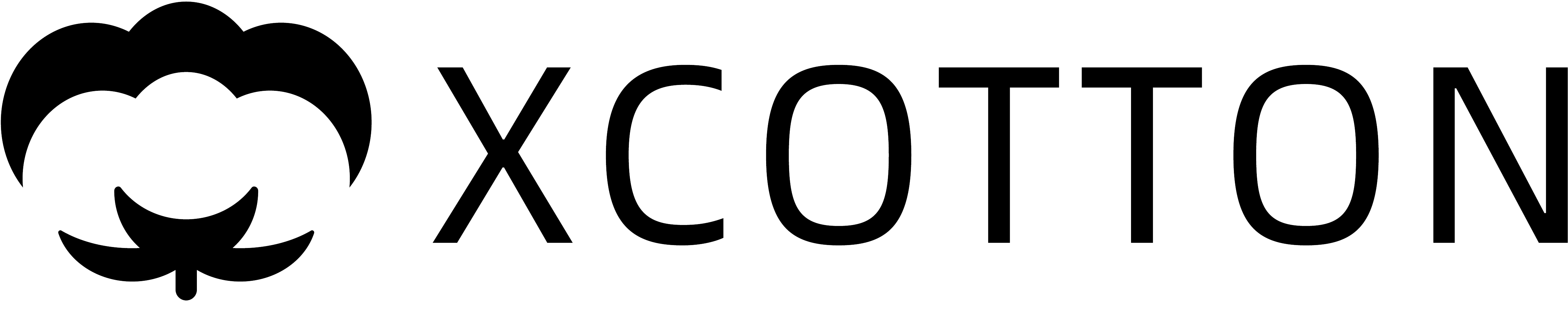If you're a proud owner of a HYPER GOGO hoverboard, you know just how exciting it is to glide around effortlessly, enjoying the smooth ride and freedom it offers. However, like any electronic device, hoverboards can sometimes experience issues that affect their performance. One of the most common problems users face is sensor failure, which can cause your hoverboard to malfunction.
In this blog post, we’ll provide you with a comprehensive guide on how to fix sensor failure on your HYPER GOGO hoverboard. Whether you're experiencing issues with balancing, charging, or sensors not responding as they should, we have the troubleshooting tips you need to get your hoverboard back in action.
Common Signs of Sensor Failure in HYPER GOGO Hoverboards
Before diving into solutions, it’s important to understand the symptoms of sensor failure. Here are some common signs that your hoverboard’s sensors might be malfunctioning:
-
Hoverboard Won’t Balance Properly: One of the first signs of sensor failure is when the hoverboard struggles to maintain balance. If the sensors are not detecting the rider’s movements properly, the board may tilt or become unsteady, making it difficult to ride.
-
Charging Problems: Another sign of sensor failure can be difficulty in charging the hoverboard. If the sensors aren’t functioning as expected, it can prevent the board from correctly detecting the charger or the battery's charge level.
-
Unresponsiveness to Movement: A hoverboard that doesn’t respond to your shifts in weight could also indicate a sensor issue. You might feel as though the board isn't responding to your body’s movements, or it may suddenly stop moving when you shift your weight.
-
Strange Vibrations or Beeping Sounds: If your hoverboard vibrates or emits a beeping sound when you're riding, it could be due to sensor malfunction. These indicators often signal that the board isn’t able to detect the necessary balance or motion sensors correctly.
Why Do Sensors Fail on HYPER GOGO Hoverboards?
The sensors in a hoverboard are essential components that detect your movements, allowing the board to react accordingly. When these sensors fail, the hoverboard can’t operate as intended. There are several reasons why sensor failure might occur:
-
Battery Issues: If the hoverboard’s battery is not functioning properly or is not providing consistent power, the sensors may not be able to communicate with the motor and other components correctly.
-
External Impact or Bumps: Dropping your hoverboard or hitting it against hard surfaces can cause internal damage to the sensors, leading to sensor failure. Even mild impacts can misalign or damage sensitive sensor components inside the board.
-
Dirt and Debris: Over time, dirt, dust, or debris can accumulate in the sensor area, causing interference with the sensor's performance. This can lead to erratic behavior or sensor failure.
-
Internal Wiring Issues: Like any other electronic device, wiring within the hoverboard can become loose or damaged, leading to communication errors between the sensors and other components.
How to Fix Sensor Failures on Your HYPER GOGO Hoverboard
If you’re experiencing sensor failure on your HYPER GOGO hoverboard, there are several steps you can take to try to resolve the issue. Below are some troubleshooting tips that can help you fix the sensor problem:
Recalibrate Your Hoverboard
Recalibrating your hoverboard is one of the easiest and most effective ways to resolve sensor-related issues. Calibration resets the sensors and helps them detect the rider’s movements more accurately. Here’s how you can recalibrate your HYPER GOGO hoverboard:
-
Step 1: Place your hoverboard on a flat, level surface.
-
Step 2: Turn the hoverboard off and ensure it’s powered down completely.
-
Step 3: While the hoverboard is off, press and hold the power button for about 10-15 seconds.
-
Step 4: Release the button, and then turn the hoverboard back on. It should automatically recalibrate.
After performing the recalibration, try riding the hoverboard again to see if the sensor issue is resolved.
Check for Loose Connections or Wires
If recalibrating the hoverboard doesn’t fix the issue, it’s time to check the internal wiring. Over time, the wiring in a hoverboard can become loose or disconnected, especially if the board has been dropped or subjected to rough handling. Here’s what you can do:
-
Step 1: Turn off the hoverboard and remove the battery if necessary.
-
Step 2: Carefully open the casing of the hoverboard to access the internal components.
-
Step 3: Inspect the wires connected to the sensors and ensure they’re secure. If you notice any loose or disconnected wires, reconnect them properly.
-
Step 4: Once everything is secure, close the casing, reinsert the battery, and power on the hoverboard.
Clean the Sensors
Sometimes, dirt, dust, or debris can block or interfere with the sensors on your hoverboard. Cleaning the sensors can help restore proper functionality. Here's how:
-
Step 1: Turn off the hoverboard and remove the battery.
-
Step 2: Use a soft cloth or cotton swab to gently clean the area around the sensors. Be sure to avoid damaging any delicate components.
-
Step 3: For stubborn dirt, you can lightly dampen the cloth with water (but do not use excessive moisture).
-
Step 4: Once cleaned, allow the sensors to dry completely before turning the hoverboard back on.
Replace the Sensors
If none of the above steps work, it may be necessary to replace the sensors. This is a more advanced fix and may require professional help. You can contact HYPER GOGO's customer support team to inquire about replacing the sensors. In some cases, you may need to take your hoverboard to an authorized service center for repairs.
Preventing Future Sensor Failures
To avoid future sensor issues, it’s important to take care of your HYPER GOGO hoverboard. Here are some preventative measures you can take:
-
Store the Hoverboard Properly: Always store your hoverboard in a cool, dry place. Avoid leaving it in direct sunlight or extreme temperatures, as this can cause internal components to malfunction.
-
Avoid Impacts: Be mindful of where you ride your hoverboard. Avoid running over obstacles or dropping the hoverboard, as this can cause damage to the internal sensors and other components.
-
Regular Maintenance: Perform regular maintenance checks on your hoverboard to ensure it’s in good working condition. Clean the sensors and check the wires periodically to prevent dirt buildup and loose connections.
FAQs
Q: How do I know if the sensors are the issue with my hoverboard?
A: If your hoverboard isn’t balancing correctly, is unresponsive to movement, or experiences charging problems, it’s likely that the sensors are malfunctioning.
Q: Can I fix sensor failure on my own?
A: Yes, many sensor issues can be fixed by recalibrating the hoverboard, cleaning the sensors, or checking for loose connections. If the problem persists, you may need to contact customer service or have the sensors replaced.
Q: How often should I recalibrate my hoverboard?
A: It’s a good idea to recalibrate your hoverboard periodically, especially if you notice any changes in performance, such as poor balance or unresponsiveness.
Q: Can sensor failure be caused by water damage?
A: Yes, exposure to water or moisture can damage the sensors and other internal components of the hoverboard. Always ensure your hoverboard is kept dry and away from water.
Conclusion
Sensor failure can be frustrating, but with the right troubleshooting steps, you can often resolve the issue without needing professional help. Start by recalibrating your HYPER GOGO hoverboard, checking the wiring, and cleaning the sensors to see if these solutions fix the problem. If the issue persists, contacting HYPER GOGO’s customer support or visiting an authorized service center may be necessary.
By following these tips, you can keep your hoverboard in top condition and continue to enjoy your rides without any disruptions. Happy riding!